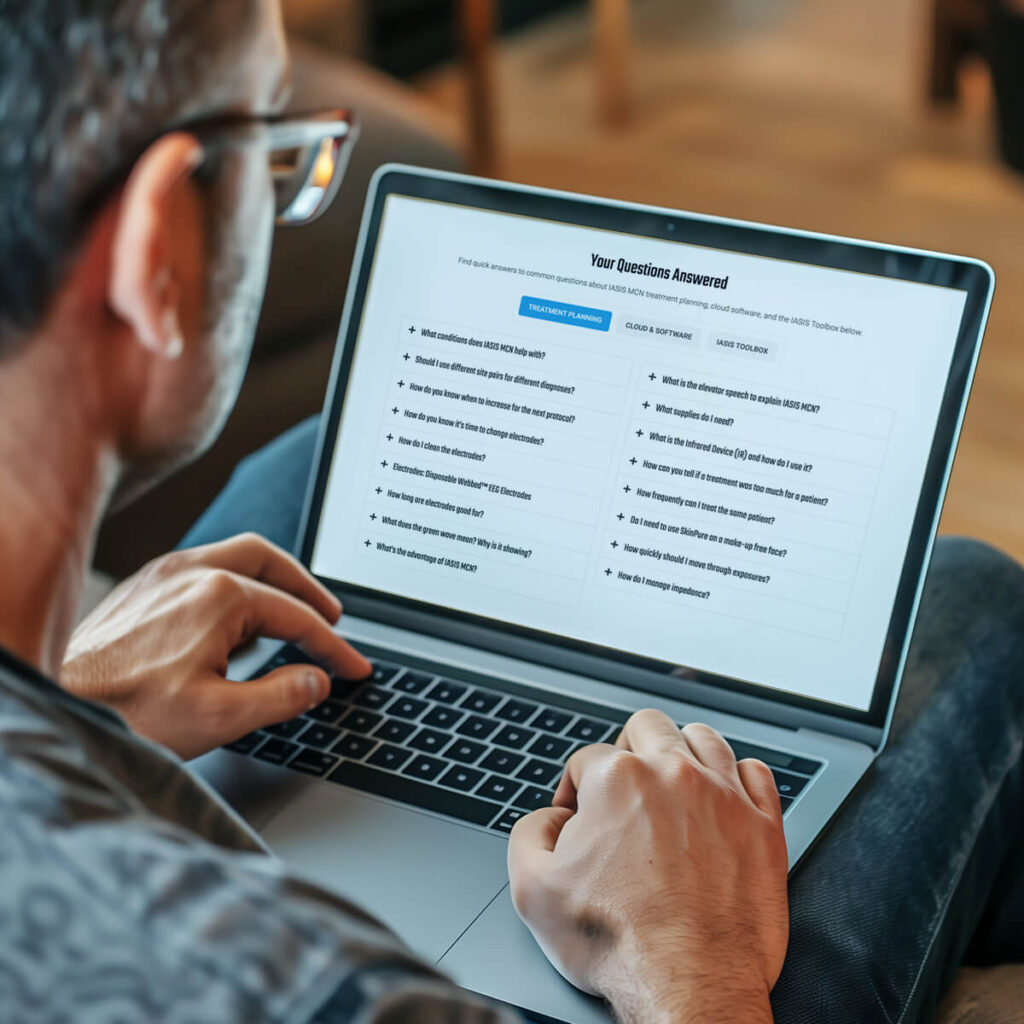Try troubleshooting with some of the following common fixes:
Browser and Device Information:
What browser are you using? (e.g., Chrome, Firefox, Safari, Edge)
Have you tried using a different browser?
Are you using the latest version of your browser?
What device are you using? (e.g., PC, Mac, tablet, smartphone)
Internet Connection:
Is your internet connection stable?
Have you tried restarting your modem or router?
Are other websites working for you?
Login and Credentials:
Can you double-check your login credentials (username and password)?
Have you tried resetting your password?
Are you able to log in from a different device?
Cache and Cookies:
Have you cleared your browser’s cache and cookies?
Have you tried opening the software in an incognito/private browsing window?
Error Messages:
Are you seeing any error messages? If so, what do they say?
Can you provide a screenshot of the error message?
Software and System Updates:
Is your operating system up to date?
Have you installed any recent updates or plugins that might affect the software?
Specific Issues and Reproduction:
Can you describe exactly what happens when you try to use the software?
At what point does the issue occur? (e.g., during login, after login, while performing a specific task)
Are other users experiencing the same issue?
Temporary Disabling Extensions/Plugins:
Have you tried disabling any browser extensions or plugins to see if they might be causing the issue?
Are you running any ad-blockers or security extensions?
Firewalls and Antivirus:
Is there any firewall or antivirus software that might be blocking the software?
Have you tried disabling these temporarily to see if the issue persists?
VPN and Proxy:
Are you using a VPN or proxy? If so, have you tried disabling it?
Are you accessing the software from a location with network restrictions (e.g., school, workplace)?
Specific Features:
Are there specific features that are not working, or is it the entire software?Have you tried using those features on a different network or device?